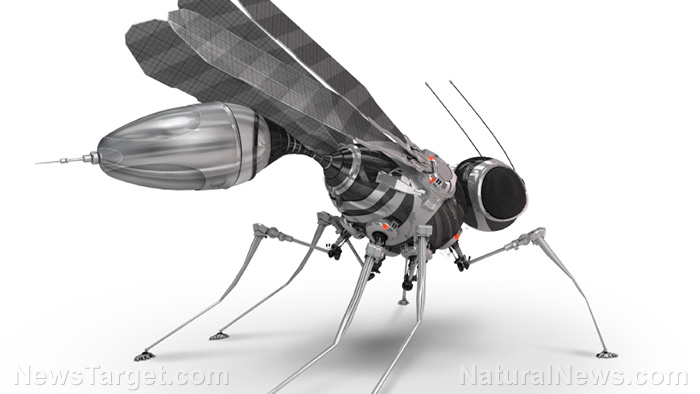Does anybody know what privacy means anymore? It turns out that Google may be recording everything you say, including personal security details that may put you at risk. While the voice assistant’s purpose is to eliminate handicaps in using smartphones, it may also pose as a threat to the security and privacy of everyone. When the feature is turned on, it picks up everything you say to it, and is even triggered by background noise and conversations with other people.
These voice assistants are available on almost all smartphones and computers. Google’s Assistant is also available on devices running on the Android mobile operating system, which is also developed by Google. Apple, on the other hand, has Siri, which functions the same way. This technology allows electronic devices to be controlled hands-free, using voice prompts like “OK Google” and “Hey Siri”. Most technophiles use it for hands-free searching and opening applications, while others use it for calling or sending messages while driving.
However useful it may seem, it also poses a real danger to security and to safety. Complaints have been made by users who feel that they are being spied on by Google’s assistant. One instance is when Google’s assistant picked up the conversation between one man and his friend, and even recorded the code to his backdoor security. Another example is when another individual was cursing at something, without him noticing that he was being recorded.
Recordings will be made whenever these voice assistants are “triggered” by the voice prompts. However, in some cases, background noise and private conversations between people may trigger it as well. Entering a secure room in order to discuss business plans or strategies may no longer be safe as long as there is a smart device present in the room.
According to a Google spokesman, they only process the voice recordings that are begun with “OK Google”. Ambient recordings, as they claim, are not added to their storage cloud and will not be processed. These recordings are saved to your Google account only when signed in, and when the “Voice & Audio Activity” is turned on. The audio snippets that these voice assistants make are to improve its speech recognition functions.
Google collects these data to improve their search functionality. If you’ve noticed, some advertisements from the Mountain View firm are tailored to your preferences. It follows the stuff you frequently search, website preferences, and even your personal kinks. Fortunately, you may choose to turn the voice and activity feature off, and previous recordings made can be deleted. All of your browsing history and other online activities may be removed from their records as well.
If you’re a Google user and if you’re concerned about your safety and security, you might want to follow these steps to turn of the trackers on your mobile devices:
- Go to the Voice & Audio Activity page, and sign-in to your Google account.
- Voice recordings, if any, will be listed on the main page. You can delete each one by clicking on the “Details” link below each entry, click on the vertical ellipsis menu (three dots vertically aligned) at the top-right of the popup window, and click Delete. If you prefer deleting all of them at once, you can click on the vertical ellipsis menu beside each date on the main page and click Delete.
- At the top of the window, click on the overflow menu (three vertical dots) at the right side of Google My Activity > Voice & Audio, and then click on “Activity controls”.
- Toggle the blue sliders of each type of activity you want turned off. Simply confirm by clicking “Pause”.
To ensure that you device is not triggered, try saying “OK Google” to it a few times at different volumes. If it is still triggered, there are ways to turn off the voice assistant.
Other ways to prevent your devices from recording unnecessarily is by turning them off when not in use, and keeping them inside bags or drawers when in the office or during private conversations.
Sources include:
DailyMail.co.uk
MyActivity.Google.com
ITProPortal.com